Printing Template Saved in Printer
You can print a template saved in the printer beforehand.
 Note
Note
-
For details on how to save a template, refer to Save Your Frequently Used Custom Templates to Your Printer.
-
Select
 (Setup) on HOME screen.
(Setup) on HOME screen. -
Select Custom Template Print.
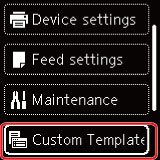
-
Select a file to print.
-
Select Print template.
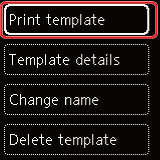
 Note
Note-
Select Template details to check the details of a template.
-
Select Change name to change the file name of a template.
-
Select Delete template to delete a file.
-
-
Use the

 button to specify the number of copies.
button to specify the number of copies.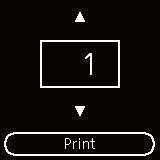
-
Select Print.
The printing starts.

